
|
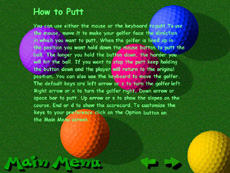
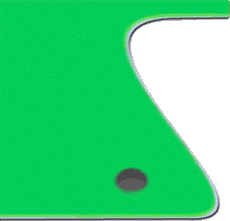
|
The Swing Of Things
All downloads on this site are in zip format. PKZIP is suggested
to uncompress these files before use. Below are some pointers
on how to use Goof Ball courses and holes with your copy of
Goofy Golf Deluxe.
Loading A Course
Once your file has downloaded, double click it to unzip. You will be prompted to select a directory
to extract the course file to. Find the location that your Goofy Golf Deluxe program resides in.
Within that directory is a sub-directory called courses.
Unzip your file here. If you extract the course file to another location, it is a good idea to
move it here before starting Goofy Golf. It will make program in-loading quicker.
|
Start Goofy Golf as normal. From the main program menu select "Custom Courses."
The course directory will then open allowing you to select the file you just placed
there. All course files as well as single hole files end in a .gg1 extension.
Your new course is ready to be played!
|

|
Loading A Hole
Hole files are not complete courses but rather single screens that may be
added to an existing or new course. It is possible to load and play these
holes as described above, however, once completed you will end up on an
empty green.
Those wishing to add one of these holes to their course, must use the
editor in the registered version to do so. This is done
by uncompressing the downloaded hole to the course directory,
selecting the desired hole number from the drop down menu,
followed by the import command. Import on the drop down
will open the windows directory allowing you to select
the .gg1 hole you have downloaded. Once imported,
be sure to save your course before exiting the editor.
|
|

|
|